I have read through dozens of questions on this topic here. (see eg: 1, 2, 3). There are a lot of helpful explanations of how to play around with parameters etc, watershedding, etc. Yet no matter what I have tried to put together I am still not managing a halfway-passable count of the cells in my image
Here are two examples of the kind of images I need to process.
Initially I was trying to count all the cells, but because of the difference in focus at the edges (where it gets blurrier) I thought it might be easier to count cells within a rectangle the user selects.
I was hopeful this would improve the results, but as you can see, HoughCircles is both selecting as circles empty spaces with nothing in them, and missing many cells:
Other algorithms I have tried have fared worse.
My code:
cap = cv2.VideoCapture(video_file)
frames = []
while True:
frame_exists, curr_frame = cap.read()
if frame_exists:
frames.append(curr_frame)
else:
break
frames = [cv2.cvtColor(frame, cv2.COLOR_BGR2GRAY) for frame in frames]
for img in frames:
circles = cv2.HoughCircles(img,
cv2.HOUGH_GRADIENT,
minDist=10,
dp=1.1,
param1=4, #the lower the number the more circles found
param2=13,
minRadius=4,
maxRadius=10)
if circles is not None:
circles = np.round(circles[0, :]).astype("int")
for (x, y, r) in circles:
cv2.circle(img, (x, y), r, (0, 255, 0), 1)
cv2.imshow("result", img)
Editing to add in my not helpful preprocessing code:
denoise = cv2.fastNlMeansDenoising(img, h=4.0, templateWindowSize=15, searchWindowSize=21)
thresh=cv2.adaptiveThreshold(denoise,255, cv2.ADAPTIVE_THRESH_GAUSSIAN_C, cv2.THRESH_BINARY,41,2)
(and then I passed thresh to HoughCircles instead of img)