I am developing a C# application to automate process of deploying website to the server.The website is hosted in a web farm in WINDOWS SERVER 2012 R2. So the problem here is I am trying to take server offline or bring it online by means of some programming interface. but I couldn't find anything related inside Microsoft docs. How do I get the job done?
UPDATE:
As suggested by Timur I did as following, but it didn't work.
ServiceController p = new ServiceController("W3SVC","SERVER_IP");
p.Start();
p.WaitForStatus(ServiceControllerStatus.Running);