I would like to have my buttons and text neatly placed within the confines of the "Login" box area. The "Login" box is actually part of the background PNG image that I load with TKinter. I would like to get my widgets placed nicely within that Login box in the background. I am currently using grid(), but for some reason they are not aligning with that Login box. How can I adjust my code to get things inside of the Login box?
def build_login_screen(root):
background_image = PhotoImage(file="./loginScreen.png", name="background_image")
background_label = Label(root, image=background_image, name="background_label")
background_label.place(x=0, y=0, relwidth=1, relheight=1)
background_label.image = background_image
login_button = Button(root, text="Login", name="login_button", command=lambda: login(root))
login_button.grid(row=5, column=1)
quit_button = Button(root, text="Quit", name="quit_button", command=root.destroy)
quit_button.grid(row=8, column=1)
server_select = Combobox(root, name='server_select')
server_select['values'] = (remote_server, local_server)
server_select.current(0)
server_select.grid(row=4, column=1)
server_select.bind("<<ComboboxSelected>>", clickServer)
label_server_status = Label(root, padx=50, text="Checking server status..", name="label_server_status")
label_server_status.grid(row=4, column=2)
label_server_status_value = Label(root, padx=50, text=server_availability, name="label_server_status_value")
label_server_status_value.grid(row=4, column=3)