I would like to click on the element "Project" to display the dropdown list (see image below) Using the selenium library in python elsewhere i get the error :
could not be scrolled into view
which is obtained, for instance, using this code:
driver = webdriver.Firefox()
driver.get(url)
driver.find_element_by_xpath('//div[@class="multiselect-container"]').click()
or using some code where I wait the element to be displayed, for instance like described here: Message: Element <option> could not be scrolled into view while trying to click on an option within a dropdown menu through Selenium
mySelectElement = WebDriverWait(driver, 10).until(EC.element_to_be_clickable((By.ID, "edit-projects")))
mySelectElement.click()
But I can't get it working.
Any would be appreciated.
The html source code may be found here: