In Excel, Vlookup and Indirect are notorious examples of Volatile Functions in which there is an unnecessary amount of recalculations every-time you edit a cell (even if it does not change the output). Is there a list of volatile functions in Google Sheets and is there any documentation warning about its use or is this not the same type of problem?
Update: Vlookup is not officially volatile in the latest version of excel but it did used to cause (haven't checked recently) recalculations when editing cells that could never change the output due to poor optimization.