I'm attempting to plot multiple barplots on a map and am just looking for a place to start. I've looked at a few questions already (shown below)..
Plotting bar charts on map using ggplot2?
How to plot barchart onto ggplot2 map
However, all of these seem out of date.
Below is the data I am trying to plot. I'm looking to make 4 plots on one map with one in each geolocation. I want each plot to be a barpot of counts for each purpose at each respective location.
geoloc purpose count
1 Eastern Atlantic Behavior 4
2 Eastern Atlantic Impacts/Fisheries 7
3 Eastern Atlantic Knowledge 8
4 Eastern Atlantic Migration/Habitat Selection 2
5 Eastern Atlantic Movement 10
7 Eastern Pacific Behavior 1
8 Eastern Pacific Impacts/Fisheries 1
9 Eastern Pacific Knowledge 3
10 Eastern Pacific Migration/Habitat Selection 2
11 Eastern Pacific Movement 4
13 Southwestern Pacific Behavior 3
14 Southwestern Pacific Movement 7
15 Western Atlantic Behavior 8
16 Western Atlantic Impacts/Fisheries 2
17 Western Atlantic Knowledge 8
18 Western Atlantic Migration/Habitat Selection 3
19 Western Atlantic Movement 9
This is how I obtained the map I am trying to use
mp <- NULL
mapWorld <- borders("world", colour="gray70", fill="gray70")
mp <- ggplot() + mapWorld
I would like to be able to do this in ggplot2/ggmap since that is what I am used to, but would be happy to learn other solutions!
This is similar to what I am trying to do (from Memarzadeh et al. 2019).