I just accidentally merged to a branch that I had 40+ local changes on - so now my changes and the merge are together, which I definitely do not want, with a lot of the files having edit & merge changes. I want to completely revert out the merge, is there a way to do this? If not, I'm in trouble.
I haven't checked anything in, I just only want to keep my local changes that I made.