I would like to make a scatter plot with unfilled squares. markerfacecolor is not an option recognized by scatter. I made a MarkerStyle but the fill style seems to be ignored by the scatter plot. Is there a way to make unfilled markers in the scatterplot?
import matplotlib.markers as markers
import matplotlib.pyplot as plt
import numpy as np
def main():
size = [595, 842] # in pixels
dpi = 72. # dots per inch
figsize = [i / dpi for i in size]
fig = plt.figure(figsize=figsize)
ax = fig.add_axes([0,0,1,1])
x_max = 52
y_max = 90
ax.set_xlim([0, x_max+1])
ax.set_ylim([0, y_max + 1])
x = np.arange(1, x_max+1)
y = [np.arange(1, y_max+1) for i in range(x_max)]
marker = markers.MarkerStyle(marker='s', fillstyle='none')
for temp in zip(*y):
plt.scatter(x, temp, color='green', marker=marker)
plt.show()
main()