In matplotlib 2.0 there is a parameter called fillstyle
which allows better control on the way markers are filled.
In my case I have used it with errorbars but it works for markers in general
http://matplotlib.org/api/_as_gen/matplotlib.axes.Axes.errorbar.html
fillstyle accepts the following values: [‘full’ | ‘left’ | ‘right’ | ‘bottom’ | ‘top’ | ‘none’]
There are two important things to keep in mind when using fillstyle,
1) If mfc is set to any kind of value it will take priority, hence, if you did set fillstyle to 'none' it would not take effect.
So avoid using mfc in conjuntion with fillstyle
2) You might want to control the marker edge width (using markeredgewidth or mew) because if the marker is relatively small and the edge width is thick, the markers will look like filled even though they are not.
Following is an example using errorbars:
myplot.errorbar(x=myXval, y=myYval, yerr=myYerrVal, fmt='o', fillstyle='none', ecolor='blue', mec='blue')