In an iOS ARKit app, I've been trying to save the ARFaceGeometry data to an OBJ file. I followed the explanation here: How to make a 3D model from AVDepthData?. However, the OBJ isn't created correctly. Here's what I have:
func renderer(_ renderer: SCNSceneRenderer, didAdd node: SCNNode, for anchor: ARAnchor) {
guard let faceAnchor = anchor as? ARFaceAnchor else { return }
currentFaceAnchor = faceAnchor
// If this is the first time with this anchor, get the controller to create content.
// Otherwise (switching content), will change content when setting `selectedVirtualContent`.
if node.childNodes.isEmpty, let contentNode = selectedContentController.renderer(renderer, nodeFor: faceAnchor) {
node.addChildNode(contentNode)
}
// https://stackoverflow.com/questions/52953590/how-to-make-a-3d-model-from-avdepthdata
let geometry = faceAnchor.geometry
let allocator = MDLMeshBufferDataAllocator()
let vertices = allocator.newBuffer(with: Data(fromArray: geometry.vertices), type: .vertex)
let textureCoordinates = allocator.newBuffer(with: Data(fromArray: geometry.textureCoordinates), type: .vertex)
let triangleIndices = allocator.newBuffer(with: Data(fromArray: geometry.triangleIndices), type: .index)
let submesh = MDLSubmesh(indexBuffer: triangleIndices, indexCount: geometry.triangleIndices.count, indexType: .uInt16, geometryType: .triangles, material: MDLMaterial(name: "mat1", scatteringFunction: MDLPhysicallyPlausibleScatteringFunction()))
let vertexDescriptor = MDLVertexDescriptor()
// Attributes
vertexDescriptor.addOrReplaceAttribute(MDLVertexAttribute(name: MDLVertexAttributePosition, format: .float3, offset: 0, bufferIndex: 0))
vertexDescriptor.addOrReplaceAttribute(MDLVertexAttribute(name: MDLVertexAttributeNormal, format: .float3, offset: MemoryLayout<float3>.stride, bufferIndex: 0))
vertexDescriptor.addOrReplaceAttribute(MDLVertexAttribute(name: MDLVertexAttributeTextureCoordinate, format: .float2, offset: MemoryLayout<float3>.stride + MemoryLayout<float3>.stride, bufferIndex: 0))
// Layouts
vertexDescriptor.layouts.add(MDLVertexBufferLayout(stride: MemoryLayout<float3>.stride + MemoryLayout<float3>.stride + MemoryLayout<float2>.stride))
let mdlMesh = MDLMesh(vertexBuffers: [vertices, textureCoordinates], vertexCount: geometry.vertices.count, descriptor: vertexDescriptor, submeshes: [submesh])
mdlMesh.addNormals(withAttributeNamed: MDLVertexAttributeNormal, creaseThreshold: 0.5)
let asset = MDLAsset(bufferAllocator: allocator)
asset.add(mdlMesh)
let documentsPath = FileManager.default.urls(for: .documentDirectory, in: .userDomainMask).first!
let exportUrl = documentsPath.appendingPathComponent("face.obj")
try! asset.export(to: exportUrl)
}
The resulting OBJ file looks like this:
# Apple ModelIO OBJ File: face
mtllib face.mtl
g
v -0.000128156 -0.0277879 0.0575149
vn 0 0 0
vt -9.36008e-05 -0.0242016
usemtl material_1
f 1/1/1 1/1/1 1/1/1
f 1/1/1 1/1/1 1/1/1
f 1/1/1 1/1/1 1/1/1
... and many more lines
I would expect many more vertices, and the index values look wrong.