I've done web search and found only links on how to change size of the font:
How to change font size for JMeter?
I'm on MacOS JMeter 5.1 and font inside controls shows upper i same as lower L. As I've started to read answer to size issue, I came to know what HiDPI and swing for java cross-platform is.
Uncommenting jsyntaxtextarea.font.size=24 in jmeter.properties have not resulted in any visible effect, using Zoom does change size of font, but i-L issue persists at larger scales.
What are my options?
- download source of JMeter, rebuild. - complex for me, at first glance least desirable. Where font name is set in source?
- try to use
swingfunctionality. Not sure it is doable w/out rebuild of JMeter. As for swing I've only read What font in Swing looks the same in all OS? now and answer to font size:
Now for fonts, you can use Swing mechanism. To do that, add to jmeter.sh or jmeter.bat the JVM System property:
-Dswing.plaf.metal.controlFont=Dialog-20
And ensure you use the Cross Platform LAF .
But "interestingly" with Cross Platform LAF copy-paste does not work on my Mac. Command-C works on some LAF, but does not on others (including Cross Platform). "upper i same as lower L" issue is visible on all LAFs.
- Try MacOS font substitution. Not sure again if it is doable. quick web search for
macos font substitutiondid not find that specifically, some default font changes etc. What font JMeter uses?
ADDED: Below is what happened after script run from the asnwer, some parts became not fit to space, some too small.