I am newbie in programming, don't hate me pls :)
Why scroll is not working on my canvas widget? I added loop with 30 rows and I cannot scroll down. Its look like it because of create_text() method or maybe not. I've written code for example below.
from tkinter import *
root = Tk()
root.geometry('200x150')
frame = Frame(root)
yscrollbar = Scrollbar(frame, orient=VERTICAL)
yscrollbar.pack(fill=Y, side=RIGHT)
canvas = Canvas(frame,
yscrollcommand=yscrollbar.set,
bg='white')
canvas.pack(fill=BOTH)
yscrollbar.config(command=canvas.yview)
n=12
for i in range(1,31):
canvas.create_text(10,n,text=i)
n+=12
frame.pack()
root.mainloop()