I am trying to prepare an application similar to 'Windows Start Menu Search'.
That's why I need each applications own icon.
From the C:\ProgramData\Start Menu\Programs\ file path, I add existing applications to a list (QListWidget) with their names and path.
And I get the icons like this: https://forum.qt.io/topic/62866/getting-icon-from-external-applications
provider = QFileIconProvider()
info = QFileInfo("program_path")
icon = QIcon(provider.icon(info))
And naturally the result is this:
But I don't want this "shortcut icon" to appear.
Then, I am thinking and I came to this conclusion:
shell = win32com.client.Dispatch("WScript.Shell")
provider = QFileIconProvider()
shortcut = shell.CreateShortCut(programPath)
info = QFileInfo(shortcut.targetPath)
icon = QIcon(provider.icon(info))
This solution worked. But, It has created issue for some applications. So I am looking for an alternative solution.