I need to create this custom shape with only CSS3.
Need to be with CSS, not svg. I was trying to use the snippets of this link: Wave (or shape?) with border on CSS3 but i don't know how to manipulate shapes properly.
Also can be only the center shape! I'm testing with this pen: https://codepen.io/Blumenkranz/pen/vYEeLjr
@mixin push--auto {
margin: {
left: auto;
right: auto;
}
}
@mixin pseudo($display: block, $pos: absolute, $content: "") {
content: $content;
display: $display;
position: $pos;
}
.section {
width: 100%;
height: 50vh;
background: $blue-dark;
position:relative;
&::after, &::before {
@include pseudo;
@include push--auto;
bottom: -46px;
left: 35%;
width: 250px;
height: 150px;
background: $blue-dark;
border-radius: 100%;
}
}