I need to implement a wave shape with CSS3, I tried to implement with CSS3 Shapes, but I has not reached the desired result.
* {
margin: 0;
padding: 0;
}
body {
background: #007FC1;
}
.container,
.panel {
border-bottom: 4px solid #B4CAD8;
}
.container {
background-color: #fff;
}
.container > .text {
padding: 0.5em;
}
.panel {
position: relative;
float: right;
width: 200px;
height: 40px;
margin-top: -4px;
background-color: #fff;
line-height: 42px;
text-align: center;
}
.panel:before {
content: '';
position: absolute;
left: -44px;
width: 0;
height: 0;
border-top: 44px solid #B4CAD8;
border-left: 44px solid transparent;
}<div class="container">
<div class="text">
<p>Lorem ipsum dolor sit amet, consectetur adipisicing elit. Voluptates nam fuga eligendi ipsum sed ducimus quia adipisci unde atque enim quasi quidem perspiciatis totam soluta tempora hic voluptatem optio perferendis.</p>
</div>
</div>
<div class="panel">this is a panel</div>It is impossible to implement border and set background color on the wave shape. I need to achieve this result: