I'm building a SwiftUI app for my wife. Her avatar pulses with a repeating animation. It looks cool and seems to work just fine on its own. This is a component that lives in its own SwiftUI file.
When I bring a bunch of the components together to create a view, however, the animation messes it all up.
What a mess, right?
I assumed this happened because I did not define the width of the view. I used the fix from this issue, but it didn't make a difference.
I'm feeling pretty stuck here. Here's the repo for the project, with the code for this view. Does anyone have an idea for how I can fix this animation issue?