I went through Getting Started guide on the SoftBank Robotics website (https://qisdk.softbankrobotics.com/sdk/doc/pepper-sdk/ch1_gettingstarted/installation.html), but I got blocked at the section "Running an application" where I had to start the Robot Pepper emulator. I press the icon, but there are no subsequent actions. In the event log I can see: Android Studio event log
There are no further logs. Is there a possibility to debug this process? Does Pepper Emulator store logs somewhere? How to investigate this issue further?
I have suspicions that I have virtualization issues on my computer. Yet normal Android emulator works and I have virtualization enabled in BIOS.
EDIT_1:
I found the logs. They are stored in C:\Users\myuser\AppData\Roaming\Softbank Robotics\RobotSDK\Logs, yet I couldn't find anything that could help me in my investigations.
Here is the snippet from the bottom part of the logs:
2020-01-03 00:40:13 INFO Console:207 - Found attribute: minSdkVersion with value: API 6
2020-01-03 00:40:20 INFO Console:207 - QI_WRITABLE_PATH=C:/Users/myuser/AppData/Roaming/Softbank Robotics/RobotSDK\API 6/naoqi-config/
"C:/Users/myuser/AppData/Roaming/Softbank Robotics/RobotSDK\API 6\tools/bin/naoqi-bin.exe" --qi-listen-url tcp://127.0.0.1:9570
2020-01-03 00:40:21 INFO Console:207 - Found attribute: minSdkVersion with value: API 6
2020-01-03 00:40:21 INFO Console:207 - PATH=C:\Users\myuser\AppData\Local\Android\Sdk/emulator;C:\Users\myuser\AppData\Local\Android\Sdk/emulator/lib64;C:\Users\myuser\AppData\Local\Android\Sdk/emulator/lib64/qt/lib;C:\Users\myuser\AppData\Local\Android\Sdk/emulator/lib;C:\Users\myuser\AppData\Local\Android\Sdk/emulator/lib/qt/lib;
C:\Users\myuser\AppData\Local\Android\Sdk/emulator/qemu/windows-x86_64/qemu-system-i386.exe -sysdir "C:/Users/myuser/AppData/Roaming/Softbank Robotics/RobotSDK\API 6\avd/x86" -kernel "C:/Users/myuser/AppData/Roaming/Softbank Robotics/RobotSDK\API 6\avd/x86\kernel-ranchu" -system "C:/Users/myuser/AppData/Roaming/Softbank Robotics/RobotSDK\API 6\avd/x86\system.img" -ramdisk "C:/Users/myuser/AppData/Roaming/Softbank Robotics/RobotSDK\API 6\avd/x86\ramdisk.img" -data "C:/Users/myuser/AppData/Roaming/Softbank Robotics/RobotSDK\API 6\avd/x86\userdata.img" -cache "C:/Users/myuser/AppData/Roaming/Softbank Robotics/RobotSDK\API 6\avd/x86\cache.img" -skin 1280x800 -ports "5575, 5579" -sdcard "C:/Users/myuser/AppData/Roaming/Softbank Robotics/RobotSDK\API 6\avd/x86\sd-card.img" -gpu swiftshader_indirect -version
2020-01-03 00:40:22 INFO Console:207 - NAOQI_BIN : [I] 1578008422.101513 30748 core.main: ..::: starting NAOqi version 2.9 :::..
2020-01-03 00:40:22 INFO Console:207 - NAOQI_BIN : [I] 1578008422.101513 30748 core.main: Copyright (c) 2005-2019, SoftBank Robotics Europe
2020-01-03 00:40:22 INFO Console:207 - NAOQI_BIN : [I] 1578008422.101513 30748 core.main: Build tag: naoqi-jenkins-release-2.9_ide-tools_win64-vs2015-311
2020-01-03 00:40:22 INFO Console:207 - NAOQI_BIN : [I] 1578008422.329903 30748 packagemanager: Installing system packages
2020-01-03 00:40:22 INFO Console:207 - NAOQI_BIN : [I] 1578008422.329903 30748 packagemanager: Looks for system package in C:\Users\myuser\AppData\Roaming\Softbank Robotics\RobotSDK\API 6\naoqi-config\data\naoqi\apps
2020-01-03 00:40:22 INFO Console:207 - NAOQI_BIN : [I] 1578008422.330901 30748 packagemanager: Looks for system package in C:\Users\myuser\AppData\Roaming\Softbank Robotics\RobotSDK\API 6\tools\share\naoqi\apps
2020-01-03 00:40:23 INFO Console:207 - PATH=C:\Users\myuser\AppData\Local\Android\Sdk/emulator;C:\Users\myuser\AppData\Local\Android\Sdk/emulator/lib64;C:\Users\myuser\AppData\Local\Android\Sdk/emulator/lib64/qt/lib;C:\Users\myuser\AppData\Local\Android\Sdk/emulator/lib;C:\Users\myuser\AppData\Local\Android\Sdk/emulator/lib/qt/lib;
C:\Users\myuser\AppData\Local\Android\Sdk/emulator/qemu/windows-x86_64/qemu-system-i386.exe -sysdir "C:/Users/myuser/AppData/Roaming/Softbank Robotics/RobotSDK\API 6\avd/x86" -kernel "C:/Users/myuser/AppData/Roaming/Softbank Robotics/RobotSDK\API 6\avd/x86\kernel-ranchu" -system "C:/Users/myuser/AppData/Roaming/Softbank Robotics/RobotSDK\API 6\avd/x86\system.img" -ramdisk "C:/Users/myuser/AppData/Roaming/Softbank Robotics/RobotSDK\API 6\avd/x86\ramdisk.img" -data "C:/Users/myuser/AppData/Roaming/Softbank Robotics/RobotSDK\API 6\avd/x86\userdata.img" -cache "C:/Users/myuser/AppData/Roaming/Softbank Robotics/RobotSDK\API 6\avd/x86\cache.img" -skin 1280x800 -ports "5575, 5579" -sdcard "C:/Users/myuser/AppData/Roaming/Softbank Robotics/RobotSDK\API 6\avd/x86\sd-card.img" -gpu swiftshader_indirect -vendor none
2020-01-03 00:40:24 INFO Console:207 - Closing emulator
2020-01-03 00:40:24 INFO Console:207 - Process 'TABLET' is already killed
2020-01-03 00:40:24 INFO Console:207 - Killing process : ROBOT_VIEWER_EMULATOR
2020-01-03 00:40:24 INFO Console:207 - Connecting: tcp://127.0.0.1:9559
2020-01-03 00:40:27 INFO Console:207 - Local Session state : ERROR
2020-01-03 00:40:27 INFO Console:207 - Killing process tree : NAOQI_BIN
2020-01-03 00:40:37 INFO ComponentStoreImpl:71 - Saving appFileTypeManager took 13 ms
2020-01-03 00:40:37 INFO StoreUtil:71 - saveProjectsAndApp took 503 ms