I'm running into a problem. The bar series is not coming right under it's label. I can't figure out what is going wrong.
Here is the code for it
const FlexibleXYPlot = makeWidthFlexible(XYPlot);
<FlexibleXYPlot height={graphContainer.height} margin={graphContainer.margin} xDistance={0} xType="ordinal">
<HorizontalGridLines />
<XAxis/>
<YAxis orientation="right" style={yAxisStyles} />
{ this.state.data.map((lineData, i) => (
<VerticalBarSeries
key={i}
data={lineData.timeline}
/>
)); }
</FlexibleXYPlot>
and the data is this
[
{
"timeline": [
{
"x": "dataA",
"y": 12.21
}
]
},
{
"timeline": [
{
"x": "dataB",
"y": 21.09
}
]
},
{
"timeline": [
{
"x": "dataC",
"y": 16.66
}
]
}