I am trying to produce a simple pairplot with each graph with a separate color. I don't know if this is possible as I am not using hue.
My dataset is as such:
High Jump Discus Throw Long Jump
0 859 732 1061
1 749 823 975
2 887 778 866
3 878 790 898
4 803 789 913
... ... ...
7963 714 571 760
7964 767 573 845
7965 840 461 804
7966 758 487 720
7967 714 527 809
My code and graph looks as such:
t = sns.pairplot(new)
Is there any way to make this more colourful?