When a plot overlapping occurs I would like to obtain the RGB sum of the colors instead of simply painting over the existing plot.
from matplotlib import pyplot as plt
%matplotlib inline
plt.scatter(0,1,s=1000,c='g')
plt.scatter(1,1,s=1000,c='g')
plt.scatter(1,1.01,s=1000,c='r')
plt.scatter(1,1.1,s=1000,c='g')
plt.scatter(2,1,s=1000,c='g')
This generates the following image:
But I would like to obtain the mathematical sum of the colors (255,0,0) + (0,255,0) = (255, 255, 0)
I tried with the alpha parametter but it depends on which plot was first.