Edit:
To combine Excel realtime so that the charts change dynamically (It's backend issue) -
1.You need to connect database with Excel.
2.Create API layer for communication with Frontend & Database.
3.Create Frontend
https://learn.microsoft.com/en-us/azure/sql-database/sql-database-connect-excel
For not dynamically:
- Download data from excel to .csv
- Convert data to json: http://www.convertcsv.com/csv-to-json.htm
- Intuitively, you should know which chart will be the most appropriate
Choose appropriate library (https://dev.to/giteden/top-5-react-chart-libraries-for-2020-1amb)
Now the question is how this data should change? Should they be dynamic?
You can start by creating a primitive data display:
You have your data in .json, you can:
- read it from file
- manually
- connect with database
The example component - (of the schema will be more complicated)
const data = [
{
"Name": "David",
"Age": 27,
"Hour": "7"
},
{
"Name": "Ton",
"Age": 26,
"Hour": "12"
},
{
"Name": "Kitty",
"Age": 30,
"Hour": "12"
},
{
"Name": "Linda",
"Age": 30,
"Hour": "2"
},
{
"Name": "Joe",
"Age": 40,
"Hour": "24"
}
]
<LineChart width={500} height={300} data={data}>
<XAxis dataKey="name"/>
<YAxis/>
<CartesianGrid stroke="#eee" strokeDasharray="5 5"/>
<Line type="monotone" dataKey="uv" stroke="#8884d8" />
<Line type="monotone" dataKey="pv" stroke="#82ca9d" />
</LineChart>