Here is a minimal example that works for me.
library(shiny)
ui <- fluidPage(
selectizeInput(
"foo",
label = "inputs",
choices = "",
multiple = T,
options = list(delimiter = " ", create = T)
),
textOutput("results")
)
server <- function(input, output, session) {
output$results <- renderText(
paste(paste("item", input$foo), collapse = " || ")
)
}
shinyApp(ui, server)
If you take out the delimiter = " " option, the behavior reverts to the undesired default. When copying from Excel, items are concatenating with spaces, where selectize.js is expecting commas.
https://shiny.rstudio.com/articles/selectize.html
https://github.com/selectize/selectize.js/blob/master/docs/usage.md
Why I think this is the wrong approach:
library(shiny)
ui <- fluidPage(
selectizeInput(
"foo",
label = "inputs",
choices = "",
multiple = T,
options = list(
delimiter = " ",
create = T
)
),
textOutput("results"),
hr(),
"textInput",
textInput("pasted1", "paste text here"),
h5("Raw hex code points (20 is space, 0a is linefeed"),
textOutput("verb1"),
h5("Vector of results from splitting on '\\n'"),
textOutput("split1"),
hr(),
"textAreaInput",
textAreaInput("pasted2", "paste text here"),
h5("Raw hex code points (20 is space, 0a is linefeed"),
textOutput("verb2"),
h5("Vector of results from splitting on '\\n'"),
textOutput("split2")
)
server <- function(input, output, session) {
output$results <- renderText(
paste(paste("item", input$foo))
)
output$verb1 <- renderPrint(charToRaw(input$pasted1))
output$split1 <- renderText(
paste(strsplit(input$pasted1, "\n"))
)
output$verb2 <- renderPrint(charToRaw(input$pasted2))
output$split2 <- renderText(
paste(strsplit(input$pasted2, "\n"))
)
}
shinyApp(ui, server)
I think that selectizeInput, like textInput, sanitizes all whitespace, including newlines, to be single spaces. If you use textAreaInput as your container, it will copy the pasted text verbatim, and you can do the splitting on newlines yourself, then use that vector wherever you were going to use the choices returned by selectizeInput.