I am developing an R Shiny application where I need to develop the following capability -
I need to copy rows of cells from Excel (one column at a time to start with) and paste them in Shiny maybe by using selectizeInput, textInput or textAreaInput.
How data looks like in Excel -
Next I need to create a render datatable having this values in a single column spanning over as many rows as there were in the Excel sheet. So far, I have come across this question as reference but adding to this does not let me create the datatable as the output from this are all single vectors.
What I have tried so far -
library(shiny)
library(DT)
ui <- fluidPage(
selectizeInput(
"foo",
label = "inputs",
choices = "",
multiple = T,
options = list(
delimiter = " ",
create = T
)
),
textOutput("results"),
hr(),
"textInput",
textInput("pasted1", "paste text here"),
h5("Raw hex code points (20 is space, 0a is linefeed"),
textOutput("verb1"),
h5("Vector of results from splitting on '\\n'"),
textOutput("split1"),
hr(),
"textAreaInput",
textAreaInput("pasted2", "paste text here"),
h5("Raw hex code points (20 is space, 0a is linefeed"),
textOutput("verb2"),
h5("Vector of results from splitting on '\\n'"),
textOutput("split2"),
dataTableOutput("table1")
)
server <- function(input, output, session) {
output$results <- renderText(
paste(paste("item", input$foo))
)
output$verb1 <- renderPrint(charToRaw(input$pasted1))
output$split1 <- renderText(
paste(strsplit(input$pasted1, "\n"))
)
output$verb2 <- renderPrint(charToRaw(input$pasted2))
output$split2 <- renderText(
paste(strsplit(input$pasted2, "\n"))
)
df <- reactive({
df <- as.data.frame(paste(strsplit(input$pasted2, "\n")))
})
output$table1 <- renderDataTable({
df()
}, filter="top", class = 'hover cell-border stripe', editable= TRUE,extensions= 'Buttons',
options = list(dom = 'Bfrtip',pageLength =10,
buttons = c('copy','csv','excel','pdf','print'), scrollX=TRUE),server=FALSE)
}
shinyApp(ui, server)
Output I am getting -
I need each record to be in separate rows and not be in a single row and if possible have data type as it was in Excel. Can someone please help me
EDIT
Using this code -
df_table <- reactive({
if (input$pasted != '') {
df_table <- fread(paste(input$pasted, collapse = "\n"))
df_table <-as.data.frame(df_table)
colnames(df_table) <- c("Method")
df_table
}
})
output$table <- renderDataTable({
df_table()
}, filter="top", class = 'hover cell-border stripe', editable= TRUE,extensions= 'Buttons',
options = list(dom = 'Bfrtip',pageLength =10,
buttons = c('copy','csv','excel','pdf','print'), scrollX=TRUE),server=FALSE)
I am not being able to copy and paste the following text from Excel into the app -
The text is getting split into several components as show in the following image-
And I am getting the following error in R -
Can someone please help me solve this problem? I think it has got something to do with collapse = "\n"