I am trying to copy a range of cells and pasting them in the same worksheet but a few columns away. I am getting an application defined error. What gives? I followed this example here:
MsgBox "Would you like to save the chart data for the completed sprint?", vbOKCancel
If answer = 0 Then
MsgBox "Copying ..."
Worksheets("KPIs").Range("AN:AY").Copy
Worksheets("KPIs").Range("AN:AY").Offset(3).Insert Shift:=xlRight
Application.CutCopyMode = False
Else
End
End If
UPDATE
After modifying offset(3) to offset(0,3), I have encountered a new error that's not completely display (what the heck Excel?)