Trying to display "Grades" over inspection year, and the count is just the observations in the data frame.
Creating a quick table:
table(mydata1$Grade,mydata1$Inspection.Year)
Creating a quick barchart:
ggplot(mydata1, aes(fill=Grade , x=Inspection.Year)) +
geom_bar()
I want to do the same thing with a line graph, but no luck with
ggplot(mydata1, aes(fill=Grade , x=Inspection.Year)) +
geom_line()
any thoughts?
Thanks!