How can I create a line graph with ggplot 2 where the x variable is either categorical or a factor, the y variable is numeric and the group variable is categorical? I have tried just + geom_point() with the variables as stated above and it works, but + geom_line() does not.
I have already reviewed posts such as: Creating line graph using categorical data, ggplot2 bar plot with two categorical variables, and No line in plot chart despite + geom_line(), but none of them answer my question.
Before I go into code and examples, (1) Yes I absolutely must have the x-variable and group variable as a character or factor, (2) No, I do not want a bar graph or just geom_point().
The example below provides the coefficients of multiple independent variables from three different example regressions run using different variations on the dependent variable. While the code below shows a work around that I figured out (i.e. creating a int variable named 'test' to use in place of the chr variable containing the names of the independent variables form the regression), I need to instead be able to preserve the chr names of the independent variables.
Here is what I have:
library(dplyr)
library(ggplot2)
library(plotly)
library(tidyr)
var_names <- c("ST1", "ST2", "ST3",
"EFI1", "EFI2", "EFI3", "EFI4",
"EFI5", "EFI6")
####Dataset1####
reg <- c(26441.84, 20516.03, 12936.79, 17793.22, 18837.48, 15704.31, 17611.14, 17360.59, 14836.34)
r_adj <- c(30473.17, 35221.43, 29875.98, 30267.31, 29765.9, 30322.86, 31535.66, 30955.29, 29828.3)
a_adj <- c(19588.63, 31163.79, 22498.53, 27713.72, 25703.89, 28565.34, 29853.22, 29088.25, 25213.02)
df1 <- data.frame(var_names, reg, r_adj, a_adj, stringsAsFactors = FALSE)
df1$test <- c(1:9)
df2 <- gather(df1, key = "series_type", value = "value", c(2:4))
fig7 <- ggplot(df2, aes(x = test, y = value, color = series_type)) + geom_line() + geom_point()
fig7
Ultimately I want something that looks like the plot below, but with the independent variable names in place of the 'test' variable.