I've started using VisualStudio Code and Markdown as a note-taking tool - something akin to Zettelkasten. As part of this note-taking system, notes should always be linking to other notes/files.
As recovering developer I start to write: [Decision Making Techniques](.\ ) - when I type .\ and then ctrl+space I expect a list of filenames. Instead, I get a list of words.
Is there a simple? (gasp elegant way?) to have IntelliSense recognize filenames as distinct kind of thing in Markdown mode?