I have red lines in my POM file even after followed below solutions.
<modelVersion>4.0.0</modelVersion>
<groupId>tek</groupId>
<artifactId>rest</artifactId>
<version>0.0.1-SNAPSHOT</version>
<packaging>jar</packaging>
<name>rest</name>
<url>http://maven.apache.org</url>
<dependencies>
<dependency>
<groupId>com.github.tomakehurst</groupId>
<artifactId>wiremock</artifactId>
<version>2.24.1</version>
</dependency>
<dependency>
<groupId>org.junit.jupiter</groupId>
<artifactId>junit-jupiter-engine</artifactId>
<version>5.5.2</version>
</dependency>
<dependency>
<groupId>io.rest-assured</groupId>
<artifactId>rest-assured</artifactId>
<version>4.1.1</version>
</dependency>
I noticed below in my IDE. Is that something I should worry about?
Error when run in command line
[ERROR] Plugin org.apache.maven.plugins:maven-resources-plugin:2.5 or one of its dependencies could not be resolved: Failed to read artifact descriptor for org.apache.maven.plugins:maven-resources-plugin:jar:2.5: Could not transfer artifact org.apache.maven.plugins:maven-resources-plugin:pom:2.5 from/to central (http://repo.maven.apache.org/maven2): repo.maven.apache.org: Unknown host repo.maven.apache.org -> [Help 1]
[ERROR]
[ERROR] To see the full stack trace of the errors, re-run Maven with the -e switch.
[ERROR] Re-run Maven using the -X switch to enable full debug logging.
[ERROR]
[ERROR] For more information about the errors and possible solutions, please read the following articles:
[ERROR] [Help 1] http://cwiki.apache.org/confluence/display/MAVEN/PluginResolutionException
Further, when I tried to open the pom.xml directly as a project I get notification pop-up in intellij Non-managed pom.xml file found: Not sure this is related. After set the POM.xml as Maven Project. Then back to same red lines there in the POM.
Is there other alternative way of adding those dependency manually if automatic import doesn't work?
Setting.xml