I am new to android and following this tutorial: https://www.youtube.com/watch?v=qK0QNA0sMGc&t=2710s (It's in Hindi)
In my MainActivity.java:
When I'm trying to run the app it's giving errors saying:
9 errors found
1 warning found
2 typos found
It's asking me to put a semicolon at the end of
Log.i(tag:"this", msg:"clickbtn: This is a message");
which I have already put down.
Can anybody tell me what are the errors?
XML Code:
<?xml version="1.0" encoding="utf-8"?>
<androidx.constraintlayout.widget.ConstraintLayout
xmlns:android="http://schemas.android.com/apk/res/android"
xmlns:app="http://schemas.android.com/apk/res-auto"
xmlns:tools="http://schemas.android.com/tools"
android:layout_width="match_parent"
android:layout_height="match_parent"
tools:context=".MainActivity">
<TextView
android:id="@+id/topText"
android:layout_width="wrap_content"
android:layout_height="wrap_content"
android:layout_marginTop="60dp"
android:includeFontPadding="false"
android:paddingTop="10dip"
android:paddingBottom="10dip"
android:text="Welcome to Shivam Travels"
android:textAppearance="@style/TextAppearance.AppCompat.Body1"
android:textSize="24sp"
app:layout_constraintEnd_toEndOf="parent"
app:layout_constraintHorizontal_bias="0.504"
app:layout_constraintStart_toStartOf="parent"
app:layout_constraintTop_toTopOf="parent" />
<EditText
android:id="@+id/editText"
android:layout_width="wrap_content"
android:layout_height="wrap_content"
android:layout_marginTop="32dp"
android:ems="10"
android:hint="Enter your username"
android:inputType="textPersonName"
app:layout_constraintStart_toStartOf="@+id/topText"
app:layout_constraintTop_toBottomOf="@+id/topText" />
<EditText
android:id="@+id/editText2"
android:layout_width="wrap_content"
android:layout_height="wrap_content"
android:layout_marginTop="32dp"
android:ems="10"
android:hint="Enter your password"
android:inputType="textPassword"
app:layout_constraintStart_toStartOf="@+id/editText"
app:layout_constraintTop_toBottomOf="@+id/editText" />
<Button
android:id="@+id/button"
android:layout_width="wrap_content"
android:layout_height="wrap_content"
android:layout_marginTop="28dp"
android:onClick="clickbtn"
android:text="Sign In"
app:layout_constraintStart_toStartOf="@+id/checkBox"
app:layout_constraintTop_toBottomOf="@+id/checkBox" />
<CheckBox
android:id="@+id/checkBox"
android:layout_width="176dp"
android:layout_height="65dp"
android:layout_marginTop="32dp"
android:text="Remember me!"
app:layout_constraintStart_toStartOf="@+id/editText2"
app:layout_constraintTop_toBottomOf="@+id/editText2" />