By combining the method employed by Josselin on this post Press 2 keys at once to move diagonally tkinter? with your turtle we can capture when multiple keys are pressed and what to do about that.
This code allows you to press multiple keys at once to get at least a rotating motion.
import tkinter as tk
import turtle
window = tk.Tk()
window.geometry("750x500")
window.resizable(False, False)
pressedStatus = {"Up": False, "Down": False, "Left": False, "Right": False}
canvas = tk.Canvas(master=window, width=500, height=500, bg="white")
canvas.pack()
t = turtle.RawTurtle(canvas)
def pressed(event):
pressedStatus[event.keysym] = True
def released(event):
pressedStatus[event.keysym] = False
def set_bindings():
for char in ["Up", "Down", "Left", "Right"]:
window.bind("<KeyPress-%s>" % char, pressed)
window.bind("<KeyRelease-%s>" % char, released)
def animate():
if pressedStatus["Up"]: t.forward(1)
if pressedStatus["Down"]: t.back(1)
if pressedStatus["Left"]: t.left(1)
if pressedStatus["Right"]: t.right(1)
canvas.update()
window.after(10, animate)
set_bindings()
animate()
window.mainloop()
With a little bit more work and another dictionary to track the rotation we can get diagonal lines at any degree you want. I am assuming 45 degrees is the goal so try the below out.
import tkinter as tk
import turtle
window = tk.Tk()
window.geometry("750x500")
window.resizable(False, False)
pressed_status = {"Up": False, "Down": False, "Left": False, "Right": False}
rotation_lock = {"Left": False, "Right": False} # use to lock the rotation event so we cont constantly rotate.
canvas = tk.Canvas(master=window, width=500, height=500, bg="white")
canvas.pack()
t = turtle.RawTurtle(canvas)
def pressed(event):
pressed_status[event.keysym] = True
def released(event):
pressed_status[event.keysym] = False
if event.keysym == 'Left' or event.keysym == 'Right':
rotation_lock[event.keysym] = False
def set_bindings():
for char in ["Up", "Down", "Left", "Right"]:
window.bind("<KeyPress-%s>" % char, pressed)
window.bind("<KeyRelease-%s>" % char, released)
def animate():
# By first checking if 2 keys are pressed we can make sure we get the rotation we are looking for.
# Then if not 2 keys then process single keys.
# We also want to lock the rotation after our first rotation as to not constantly turn at a 45 degree angle.
if pressed_status["Up"] and pressed_status["Left"]:
t.forward(1)
if not rotation_lock['Left']:
rotation_lock['Left'] = True
t.left(45)
elif pressed_status["Up"] and pressed_status["Right"]:
t.forward(1)
t.right(1)
if not rotation_lock['Right']:
rotation_lock['Right'] = True
t.right(45)
elif pressed_status["Down"] and pressed_status["Left"]:
t.back(1)
if not rotation_lock['Left']:
rotation_lock['Left'] = True
t.left(45)
elif pressed_status["Down"] and pressed_status["Right"]:
t.back(1)
if not rotation_lock['Right']:
rotation_lock['Right'] = True
t.right(45)
elif pressed_status["Up"]: t.forward(1)
elif pressed_status["Down"]: t.back(1)
elif pressed_status["Left"]: t.left(1)
elif pressed_status["Right"]: t.right(1)
canvas.update()
window.after(40, animate)
set_bindings()
animate()
window.mainloop()
If we add a 3rd key to the mix we can chose to switch between diagonal and curved lines.
Take a look at this example:
import tkinter as tk
import turtle
window = tk.Tk()
window.geometry("750x500")
window.resizable(False, False)
pressed_status = {"Up": False, "Down": False, "Left": False, "Right": False, "Control_L": False}
rotation_lock = {"Left": False, "Right": False} # use to lock the rotation event so we cont constantly rotate.
canvas = tk.Canvas(master=window, width=500, height=500, bg="white")
canvas.pack()
t = turtle.RawTurtle(canvas)
def pressed(event):
pressed_status[event.keysym] = True
def released(event):
pressed_status[event.keysym] = False
if event.keysym == 'Left' or event.keysym == 'Right':
rotation_lock[event.keysym] = False
def set_bindings():
for char in ["Up", "Down", "Left", "Right", "Control_L"]:
window.bind("<KeyPress-%s>" % char, pressed)
window.bind("<KeyRelease-%s>" % char, released)
def animate():
# By first checking if 2 keys are pressed we can make sure we get the rotation we are looking for.
# Then if not 2 keys then process single keys.
# We also want to lock the rotation after our first rotation as to not constantly turn at a 45 degree angle.
if pressed_status["Up"] and pressed_status["Left"]:
t.forward(1)
if pressed_status["Control_L"]:
t.left(1)
else:
if not rotation_lock['Left']:
rotation_lock['Left'] = True
t.left(45)
elif pressed_status["Up"] and pressed_status["Right"]:
t.forward(1)
if pressed_status["Control_L"]:
t.right(1)
else:
if not rotation_lock['Right']:
rotation_lock['Right'] = True
t.right(45)
elif pressed_status["Down"] and pressed_status["Left"]:
t.back(1)
if pressed_status["Control_L"]:
t.left(1)
else:
if not rotation_lock['Left']:
rotation_lock['Left'] = True
t.left(45)
elif pressed_status["Down"] and pressed_status["Right"]:
t.back(1)
if pressed_status["Control_L"]:
t.right(1)
else:
if not rotation_lock['Right']:
rotation_lock['Right'] = True
t.right(45)
elif pressed_status["Up"]: t.forward(1)
elif pressed_status["Down"]: t.back(1)
elif pressed_status["Left"]: t.left(1)
elif pressed_status["Right"]: t.right(1)
canvas.update()
window.after(40, animate)
set_bindings()
animate()
window.mainloop()