 I have made a scatter plot using matplotlib and Plotly. I want the height, width and the markers to be scatter as in matplotlib plot. Please see the attached plots.
I have made a scatter plot using matplotlib and Plotly. I want the height, width and the markers to be scatter as in matplotlib plot. Please see the attached plots.
I used the following code in Plotly
import plotly
import plotly.plotly as py
from plotly.graph_objs import Scatter
import plotly.graph_objs as go
trace1 = go.Scatter(
x=x1_tsne, # x-coordinates of trace
y=y1_tsne, # y-coordinates of trace
mode='markers ', # scatter mode (more in UG section 1)
text = label3,
opacity = 1,
textposition='top center',
marker = dict(size = 25, color = color_4, symbol = marker_list_2, line=dict(width=0.5)),
textfont=dict(
color='black',
size=18, #can change the size of font here
family='Times New Roman'
)
)
layout = {
'xaxis': {
'showticklabels': False,
'showgrid': False,
'zeroline': False,
'linecolor':'black',
'linewidth':2,
'mirror':True,
'autorange':False,
'range':[-40, 40][![enter image description here][1]][1]
},
'yaxis': {
'showticklabels': False,
'showgrid': False,
'zeroline': False,
'linecolor':'black',
'linewidth':2,
'mirror':True,
'autorange':False,
'range':[-40, 40]
}
}
data = [trace1]
fig = go.Figure(
data= data,
layout= layout)
py.iplot(fig)
I try to tune the range but did not help. In addition, I use Autorange that did not help. Could you please help me with this.
##update: This can be done by the following code. I am updating this in the question:
trace1 = go.Scatter(
x=x1_tsne, # x-coordinates of trace
y=y1_tsne, # y-coordinates of trace
mode='markers +text ', # scatter mode (more in UG section 1)
text = label3,
opacity = 1,
textposition='top center',
marker = dict(size = 25, color = color_4, symbol = marker_list_2, line=dict(width=0.5)),
textfont=dict(
color='black',
size=18, #can change the size of font here
family='Times New Roman'
)
)
data = [trace1]
layout = go.Layout(
autosize=False,
width=1000,
height=1000,
xaxis= go.layout.XAxis(linecolor = 'black',
linewidth = 1,
mirror = True),
yaxis= go.layout.YAxis(linecolor = 'black',
linewidth = 1,
mirror = True),
margin=go.layout.Margin(
l=50,
r=50,
b=100,
t=100,
pad = 4
)
)
fig = go.Figure(data=data, layout=layout)
py.iplot(fig, filename='size-margins')