OK, here's a test of different approaches for avoiding this bug as of iOS 13.3 (edit also now tried on 13.3.1) and Xcode version 11.3. Full source of the test at this link:
https://github.com/bg2b/bugtest
Relevant code:
func addShip(_ texture: SKTexture, how: String) {
let sprite = SKSpriteNode(texture: texture)
sprite.position = CGPoint(x: x, y: 0)
sprite.zRotation = .pi / 4
x += 100
sprite.physicsBody = SKPhysicsBody(texture: texture, size: sprite.size)
if sprite.physicsBody == nil {
print("\(how) failed")
} else {
print("\(how) worked")
}
addChild(sprite)
}
override func didMove(to view: SKView) {
// The atlas version of a texture
addShip(SKTexture(imageNamed: "ship_blue"), how: "simple atlas reference")
// From an atlas, but call size() to force loading
let texture = SKTexture(imageNamed: "ship_blue")
_ = texture.size()
addShip(texture, how: "atlas force load")
// Reconstruct via CGImage (size would be wrong because of 2x)
let cgTexture = SKTexture(cgImage: texture.cgImage())
addShip(cgTexture, how: "reconstruct via cgImage")
// Re-render using view
let renderedTexture = view.texture(from: SKSpriteNode(texture: texture))!
addShip(renderedTexture, how: "re-render using view")
// Non-atlas texture
addShip(SKTexture(imageNamed: "nonatlas_ship_blue"), how: "not in atlas")
}
Summary:
- Simply referencing the texture from an atlas and making the physics body may fail
- Force-loading the texture by calling
size() before making the body fails
- Trying to make a new texture by going through
cgImage() fails (the image itself is broken, probably related to the same bug)
- Rendering to a texture using a view and then making the physics body from that new texture works
- Making the physics body from a non-atlas copy of the texture works
Console output from the test program showing what works and what does not:
2020-02-01 06:23:51.872975-0500 bugtest[14399:9898087] PhysicsBody: Could not create physics body.
simple atlas reference failed
2020-02-01 06:23:51.886387-0500 bugtest[14399:9898087] PhysicsBody: Could not create physics body.
atlas force load failed
2020-02-01 06:23:51.913927-0500 bugtest[14399:9898087] PhysicsBody: Could not create physics body.
reconstruct via cgImage failed
re-render using view worked
not in atlas worked
Here's a screen shot showing the effect of the different approaches. You have to look a bit closely, but only the last two have valid physics bodies.