So while 'designing' my tkinter application i noticed this white stripe appearing next to the scrollbar there:
It is not disappearing when the scrollbar gets to an active state but it is definetly part of the Scrollbar itself because there is nothing under it in my programm which has a white background. It seems to appear no matter if I use grid or pack. In this case I use grid - here the little extract of my code:
class App(Tk):
def __init__(self):
#other stuff
self.hvf=hvFrame(self,sticky=EW,showfocus=S,bg='white',padx=5,pady=5)
self.hvf.grid(row=1,column=0,columnspan=2,sticky=NSEW,pady=5,padx=(0,5))
sb=Scrollbar(self,orient=VERTICAL,command=self.hvf.yview,bd=0,highlightthickness=0)
sb.grid(row=1,column=2,sticky=NSEW,pady=5)
self.hvf.config(yscrollcommand=sb.set)
If you ned more, then here you go. (Should not be executable for you because you do not have the extras file but you should still be able to understand it.)
EDIT:
A little reproduceable example:
from tkinter import Tk,Frame,Scrollbar,VERTICAL,NS
root = Tk()
frame = Frame(root,height=300,width=500)
frame.grid(row=0,column=0,padx=(0,5),pady=5)
sb = Scrollbar(root,orient=VERTICAL)
sb.grid(row=0,column=1,sticky=NS,pady=5)
root.mainloop()