When I do a search in VS Code, it will return the same line multiple times if the search string is found in a line multiple times. For example, if I search for "Automobile", the following line will show up twice in the search results:
var myAutomobile = 'Ford Automobile';
Is there any way to get VS Code to display the same line only once?
(I know that I can manually remove a line from the search results by clicking the 'x' on the right-hand side, but I'm wondering if there's an automated way to do this.)