The initiator of a pull request may give the maintainer the ability to edit the pull request.
For any given pull request, how can we tell if that ability has been granted? (preferably I would like to know via the browser, but cli is also fine)
For clarity
Here's the specifics of the case I'm trying to solve:
- I created a repo with some code
- Someone forked it, made changes, made a PR
- I want to make some adjustments before merging their PR
- As maintainer, I may or may not have permission to edit the PR before merging
- How do I find out whether or not I have been granted this permission?
UPDATE
I have lodged a ticket with github support and will update the question with anything I find.
As a last resort, I will try to solve by creating dummy github accounts, make two identical PRs to two identical repos (one with edit permissions granted and another without), to see if I can spot the difference). If anyone does this first, please answer below.