Initial situation:
- In one of our services, we use a service account to call Google Calendar API.
- User can share their calendars with this technical account via its technical emailaddress (@.iam.gserviceaccount.com).
- As calendars are shared, we can query them via API (CalendarList/List: https://developers.google.com/calendar/v3/reference/calendarList/list)
- All this was working fine for several years without problem.
Current issue:
- As we have discovered recently, newly shared calendars are not returned via the API call anymore. Calendars shared in the past are still returned (!)
- We are aware of pageTokens and handle them - this couldn't be a problem. In case of one (test) account only 8 calendars are shared currently and we cannot get more.
- There is no error/warning during the call on backend side
- There is no error/warning/quota problem on the Google Developer Console
We haven't received any warning/alert from Google about Calendar API changes or limitations of our account(s). Also I haven't found any publicly known issue/outage about Google Calendar.
What could be the problem?
Should I report it to Google? If yes how exactly? All I could found was a "Google Cloud Platform Free Trial Troubleshooter", where (apart from a suggest to use stackoverflow ;]) all I can do with a "specific question and technical support" is to "start a chat", which leads to an internal Google site (moma). Is there anything else I could try?
Any help would be much appreciated!
UPDATE: There as indirect trace/hint in official documents that Google has changed this behaviour of (automatically) accepting shared Calendars - compare the "Share an existing calendar" section's current and 2019 august version:
- https://support.google.com/calendar/answer/37082?hl=en
- https://web.archive.org/web/20190904092735/https://support.google.com/calendar/answer/37082?hl=en
UPDATE 2 I have managed to report this issue to Google thanks to @DaImTo (google account required): https://issuetracker.google.com/issues/148804709
The point is the following:
- "Due to a recent change of behaviour, any account has to explicitly "accept" a Calendar that has been shared with them."
- Status: Won't Fix (Intended behavior)