I have the output of the cluster details as shown below.
from collections import Counter, defaultdict
print(Counter(kmodess.labels_))
Output is the cluster number and number of users belonging to it:
Counter({1: 10500, 2: 400, 3:10})
I want to show something like below. Is this possible in Python or if I have to use javascript, how do I proceed with this kind of representation?
I have refered the code from the below matplot.lib link. plot a circle with pyplot
But, how do I give the input and show the circles based on that?