I would really appreciate some help with figuring out grid geometry manager.
Here is what I want to build.
I was thinking of using grid but I cannot find any good tutorials that would clearly explain how to work with it. There are lots of tutorials but mostly all are either very simple or really outdated.
I am not sure how to build what is shown in the picture using only grid because all elements are nested inside each other and each element is supposed to hold more elements inside it. It's not so hard to arrange outermost widgets using grid. I just place Toolbar into 0th row, then outermost PanedWidow (green) into 1st row, and then Status Bar into 2nd row. After that I need to arrange things inside green PanedWindow. I place another PanedWindow (pink) into the right pane of the green PanedWindow and then stick a Notebook into it's top pane.
Now, I need to add more widgets to these inner panes. For instance. I am going to add some buttons to the bottom pane of the pink PanedWindow. And that's where I run into problems.
If I try to use pack() to arrange things inside these innermost panes, Python screams at me for
using more than one geometry manager.
But when I think about how to accomplish this with grid, I just can't find a way to subdivide
innermost panes into smaller grids.
Can there be grids inside Widgets which have been acted upon by an outer grid?