http://code.google.com/apis/chart/
<script type="text/javascript" src="https://www.google.com/jsapi"></script>
<script type="text/javascript">
// Load the Visualization API and the piechart package.
google.load('visualization', '1', {'packages':['corechart']});
// Set a callback to run when the Google Visualization API is loaded.
google.setOnLoadCallback(drawChart);
// Callback that creates and populates a data table,
// instantiates the pie chart, passes in the data and
// draws it.
function drawChart() {
// Create our data table.
var data = new google.visualization.DataTable();
data.addColumn('string', 'date');
data.addColumn('number', 'Views');
data.addColumn('number', 'People');
data.addRows([
<?php echo $analytics; ?>
]);
// Instantiate and draw our chart, passing in some options.
var chart = new google.visualization.AreaChart(document.getElementById('Analytics-Visualization'));
chart.draw(data, {lineWidth:3, pointSize:8, width: 745, height: 240,chartArea:{left:20,top:20,width:640}});
}
</script>
lets say when we do this it does this

to
maybe using the listener stuff ?