I am generating a subplot with two separate charts: one using a barplot in Matplotlib and a heatmap in Seaborn. I am running into issues where the x-axis on the barplot does not align with the Seaborn x-axis, as shown in the following image:
Further reading here shows that the barplot axes in Matploblib are categorical [0,1,2,x], so my code below accounted for this. I use a variable with the stored result of Numpy arange over the total number of plot points (variable objects_30 in the code below), which is fed into both x-axes for the Matplotlib barplot and Seaborn heatmap graphs.
Any suggestions on how to get the Matplotlib x-axis to distribute identically to the Seaborn x-axis?
Plot Code Snippet:
objects_30pos = np.arange(len(objects_30))
ymax_pos = np.arange(len(objects_30))
heatmap_blnd = pd.DataFrame({'ENS MEMBER':'S1', 'highs':temps, 'FORECAST PERIOD':objects_30pos})
hmap_data = pd.pivot_table(heatmap_blnd, values='highs', index=['ENS MEMBER'], columns=['FORECAST PERIOD'])
run = (time + timedelta(hours=1)).strftime('%-H AM %a. %d %b. %Y')
fig, ax = plt.subplots(figsize=(14,8), sharex=True, sharey=True)
gs = gridspec.GridSpec(2, 1, height_ratios=[11, 1])
bar_width = 0.40
min_high = min(temps)
max_high = max(temps)
max_highhght = max_high + 5
min_highhght = min_high - 5
highheight = [x - min_highhght for x in temps]
#plt.subplot(2, 1, 1)
plt.subplot(gs[0])
rectstop = plt.bar(ymax_pos, height=highheight, width=0.60, bottom=min_highhght, color='#1e90ff', edgecolor='black', linewidth=2, zorder=3)
for rect in rectstop:
y_value = rect.get_height()+min_highhght
x_value = rect.get_x() + rect.get_width() / 2
space = 2
va = 'bottom'
label = y_value
plttxt = plt.annotate(label, (x_value, y_value), xytext=(0, space), textcoords="offset points", ha='center', va=va)
plttxt.set_fontsize(12)
plttxt.set_weight('semibold')
plt.xticks(ymax_pos, objects_30, fontsize=12)
plt.yticks(fontsize=12)
plt.yticks(fontsize=12)
plt.ylim(min_highhght,max_highhght)
if 100 in range(min_highhght,max_highhght):
plt.axhline(y=100, color='red', linestyle='--')
if 32 in range(min_highhght,max_highhght):
plt.axhline(y=32, color='blue', linestyle='--')
if 0 in range(min_highhght,max_highhght):
plt.axhline(y=0, color='purple', linestyle='--')
plt.ylabel('Temperature [°F]', fontsize=12, fontweight='semibold')
plt.tick_params(axis='x', pad=10, length=10)
plt.grid(True, linestyle='--', zorder=0)
plt.title(r"$\bf{6\ Hour\ Temperatures\ [°F]}$" | " + name +"", loc='left', fontsize=13)
plt.title(r"$\bf{Run:}$"+ run +"", loc='right', fontsize=13)
plt.grid(True, linestyle='--', zorder=0)
#plt.subplot(2, 1, 2)
plt.subplot(gs[1])
heatmap = sns.heatmap(hmap_data, cbar=True, vmin=-50 ,vmax=120, cmap=cmap, annot=True, cbar_kws = dict(orientation='horizontal', pad=0.01, aspect=175, ticks=[-50, -40, -30, -20, -10, 0, 10, 20, 30, 40, 50, 60, 70, 80, 90, 100, 110, 120]), annot_kws = {'size':12, 'ha':'center'}, linewidth=1.5, linecolor='black')
heatmap.set_xlabel("",fontsize=12, fontweight='semibold')
heatmap.set_ylabel("",fontsize=10, fontweight='bold')
heatmap.xaxis.set_ticks_position('top')
heatmap.set(xticklabels=[])
#plt.xticks(rotation=0, ha='center', fontsize=12)
heatmap.tick_params(axis='x', length=10)
plt.yticks(rotation=0, ha='right', fontsize=12)