I have a simple div and I would like to have a div height as its content font-size. So I tried to set height, line-height and font-size to the same value but it seems the element height is not expected 150px. You can seen it on the screen below. It is the header in red frame.
How to achieve to have font as height as its box height is?