I would like to modify the behavior of leaflet grouping feature to total on grouping and preserve a round red bubble shape dependent on value.
My data contains columns:
lon lat sales_ytd
I would like to cluster data depending on zoom using clusterOptions = markerClusterOptions(iconCreateFunction=JS(sum.formula))
Here is my function. I do not know JS but I tried numerous examples and the function works by summing up the grouped values.
sum.formula = JS("function (cluster) {
var markers = cluster.getAllChildMarkers();
var sum = 0;
for (i = 0; i < markers.length; i++) {
sum += Number(markers[i].options.mag);
// sum += 1;
}
var size = sum/30000;
return new L.DivIcon({ html: sum , iconSize: L.point(size, size)});
}")
Evidently L.DivIcon() returns a square... is there a way for it to return round red bubble?
Then I am trying using it in a shiny app (R code).
renderLeaflet({
leaflet(df_summary_towns()) %>%
addTiles() %>%
addCircleMarkers(
radius = ~sales_ytd/30000,
color = 'red',
stroke = FALSE,
fillOpacity = 0.5,
options = markerOptions(mag = ~ sales_ytd),
clusterOptions = markerClusterOptions(iconCreateFunction=JS(sum.formula))
) %>%
addLabelOnlyMarkers(
~lon, ~lat,
options = markerOptions(mag = ~ sales_ytd),
label = ~scales::number(sales_ytd),
labelOptions = labelOptions(noHide = T, direction = 'center', textOnly = T),
clusterOptions = markerClusterOptions(iconCreateFunction=JS(sum.formula)))
})
The grouping somewhat works, the values are totaled for clustered data and if I click them, leaflet zooms and show individual points (nice red circles with values inside). But the grouped markers are white squares and not round red circles like the individual points. Also I do not know how to achieve consistent formatting for numbers. In R it is easy but the definition of grouped markers is now in JS. How can it be achieved: consistent shape, color and size dependent on value in both ungrouped and grouped markers and consistent number formats? One can also see I tried normalizing the size in R, and I divided size/1000 in JS - I did not know how to pass the sum of the data.frame column to JS.