I would like the code to sum values from each data point and not count.
You can pass your data/stats to markers using markerOptions()
leaflet() %>%
addTiles() %>%
addMarkers(
options = markerOptions(score = getScore(breweries91)),
...
)
then inside JavaScript use marker.options.score to retrieve it.
And I would like to control more the size of the bubbles dependent on the value.
In demo code below, in javascript, look for code let width = 4 + 2*Math.sqrt(grandTotal/1.5); play with it to adjust bubble radius.
... count for non-pie markers
Available, Leaflet for R, initializers makeIcon, awesomeIcons, and icons forces you to create and use custom images. And there is no way getting around it. The addCircleMarkers looks useful for our purpose but it doesn't let you set text.
We can use singleMarkerMode in clusterOptions. Using it we can make single markers a size 1 cluster and render them using our already coded iconCreateFunction JavaScript code:
leaflet() %>%
addTiles() %>%
addMarkers(
...
clusterOptions = markerClusterOptions(
singleMarkerMode = TRUE,
iconCreateFunction = JS(jsscript3)
)
)
1) Demo: In your code there is no usable numeric data that can be used in marker. So I created a mapping, using getScore function, for score value:
terrific => 3
marvelous => 2
culparterretaping => 1
Added legend with summary using summarytools.
Here is the final code:
# Title: R Leaflet custom summing marker demo
# Load packages ##################
install.packages("pacman")
require(pacman)
pacman::p_load(pacman, dplyr, leaflet, summarytools)
# Creates data ##################
data("breweries91",package="leaflet")
cat('\014') # ctrl+L
#head(breweries91, 2L)
breweries91$goodbeer<-sample(as.factor(c("terrific","marvelous","culparterretaping")),nrow(breweries91),replace=T)
names(breweries91)
# Colors
joliepalette<-c("darkviolet","orangered","lime")[1:nlevels(breweries91$goodbeer)]
getColor <- function(breweries91) {joliepalette[breweries91$goodbeer]}
# Score
jolieValue<-c(1L,2L,3L)[1:nlevels(breweries91$goodbeer)]
getScore <- function(breweries91) {jolieValue[breweries91$goodbeer]}
# iconCreateFunction Javascript
jsscript3<-paste0(
"function(cluster) {
const groups= [",paste("'",levels(breweries91$goodbeer),"'",sep="",collapse=","),"];
const colors= {
groups: [",paste("'",joliepalette,"'",sep="",collapse=","),"],
center:'#ddd',
text:'black'
};
const markers= cluster.getAllChildMarkers();
let grandTotal = markers.reduce((a,b)=> +a + +b.options.score, 0);
const proportions= groups.map(group => markers
.filter(marker => marker.options.group === group)
.reduce((a,b)=> +a + +b.options.score, 0) / grandTotal);
function sum(arr, first= 0, last) {
return arr.slice(first, last).reduce((total, curr) => total+curr, 0);
}
const cumulativeProportions= proportions.map((val, i, arr) => sum(arr, 0, i+1));
cumulativeProportions.unshift(0);
let width = 4 + 2*Math.sqrt(grandTotal/1.5);
width = width > 16? 16: width;
let radius= 10 + (width/2);
radius += (grandTotal < 40)? grandTotal/10 : 4;
const arcs= cumulativeProportions.map((prop, i) => { return {
x : radius*Math.sin(2*Math.PI*prop),
y : -radius*Math.cos(2*Math.PI*prop),
long: proportions[i-1] >.5 ? 1 : 0
}});
const paths= proportions.map((prop, i) => {
if (prop === 0) return '';
else if (prop === 1) return `<circle cx='0' cy='0' r='${radius-2}' fill-opacity='0.3' stroke-opacity fill='${colors.groups[i]}' stroke='${colors.groups[i]}' stroke-width='${width}' stroke-alignment='center' stroke-linecap='butt' />`;
else return `<path d='M ${arcs[i].x} ${arcs[i].y} A ${radius} ${radius} 0 ${arcs[i+1].long} 1 ${arcs[i+1].x} ${arcs[i+1].y}' fill='none' stroke='${colors.groups[i]}' stroke-width='${width}' stroke-alignment='center' stroke-linecap='butt' />`
});
return new L.DivIcon({
html: `
<svg width='60' height='60' viewBox='-30 -30 60 60' style='width: 60px; height: 60px; position: relative; top: -24px; left: -24px;' >
<circle cx='0' cy='0' r='15' stroke='none' fill='${colors.center}' />
${paths.join('')}
<text x='0' y='0' dominant-baseline='central' text-anchor='middle' fill='${colors.text}' font-size='16'>${grandTotal}</text>
</svg>
`,
className: 'marker-cluster'
});
}")
# gather stats for legend
myStat <- freq(breweries91$goodbeer, report.nas = FALSE, cumul = FALSE)
s1 <- paste("3 - terrific(",myStat[3,1],")")
s2 <- paste("2 - marvelous(",myStat[2,1],")")
s3 <- paste("1 - culparterretaping(", myStat[1,1],")")
# generates the map.
leaflet() %>%
addTiles() %>%
addLegend("topright",
colors = c("lime", "orangered", "darkviolet"),
labels = c(s1, s2,s3),
title = "Beer goodness:",
opacity = 1) %>%
addMarkers(data = breweries91,
group = ~goodbeer,
options = markerOptions(score = getScore(breweries91)),
clusterOptions = markerClusterOptions(
singleMarkerMode = TRUE,
iconCreateFunction = JS(jsscript3)
)
)
# print stats
freq(breweries91$goodbeer, report.nas = FALSE, cumul = FALSE)
print(paste("Grand Score: ", myStat[1,1]*1 + myStat[2,1]*2 + myStat[3,1]*3))
Screenshot:
2) Sharing the data in cluster object: Each marker gets to see its popup object and popup options. So you can manipulate popup from within marker object itself, in our case from iconCreateFunction.
The MarkerCluster library doesn't provide way to have label or popup for cluster markers. When you click on cluster icon it zooms in and doesn't show popup. As a workaround we can disable on click zoom in and show custom tooltip/popup:
# Title: R Leaflet custom summing marker demo
# Load packages ##################
install.packages("pacman")
require(pacman)
pacman::p_load(pacman, dplyr, leaflet, summarytools)
# Creates data ##################
data("breweries91",package="leaflet")
cat('\014') # ctrl+L
#head(breweries91, 2L)
breweries91$goodbeer<-sample(as.factor(c("terrific","marvelous","culparterretaping")),nrow(breweries91),replace=T)
names(breweries91)
# Colors
joliepalette<-c("darkviolet","orangered","limegreen")[1:nlevels(breweries91$goodbeer)]
getColor <- function(breweries91) {joliepalette[breweries91$goodbeer]}
# Score
jolieValue<-c(1L,2L,3L)[1:nlevels(breweries91$goodbeer)]
getScore <- function(breweries91) {jolieValue[breweries91$goodbeer]}
# iconCreateFunction Javascript
jsscript3<-paste0(
"function(cluster) {
const groups= [",paste("'",levels(breweries91$goodbeer),"'",sep="",collapse=","),"];
const colors= {
groups: [",paste("'",joliepalette,"'",sep="",collapse=","),"],
center:'#ddd',
text:'black'
};
const markers= cluster.getAllChildMarkers();
let grandTotal = markers.reduce((a,b)=> +a + +b.options.score, 0);
const proportions= groups.map(group => markers
.filter(marker => marker.options.group === group)
.reduce((a,b)=> +a + +b.options.score, 0) / grandTotal);
function sum(arr, first= 0, last) {
return arr.slice(first, last).reduce((total, curr) => total+curr, 0);
}
const cumulativeProportions= proportions.map((val, i, arr) => sum(arr, 0, i+1));
cumulativeProportions.unshift(0);
let width = 4 + 2*Math.sqrt(grandTotal/1.5);
width = width > 16? 16: width;
let radius= 10 + (width/2);
radius += (grandTotal < 40)? grandTotal/10 : 4;
const arcs= cumulativeProportions.map((prop, i) => { return {
x : radius*Math.sin(2*Math.PI*prop),
y : -radius*Math.cos(2*Math.PI*prop),
long: proportions[i-1] >.5 ? 1 : 0
}});
const paths= proportions.map((prop, i) => {
if (prop === 0) return '';
else if (prop === 1) return `<circle cx='0' cy='0' r='${radius-2}' fill-opacity='0.3' stroke-opacity fill='${colors.groups[i]}' stroke='${colors.groups[i]}' stroke-width='${width}' stroke-alignment='center' stroke-linecap='butt' />`;
else return `<path d='M ${arcs[i].x} ${arcs[i].y} A ${radius} ${radius} 0 ${arcs[i+1].long} 1 ${arcs[i+1].x} ${arcs[i+1].y}' fill='none' stroke='${colors.groups[i]}' stroke-width='${width}' stroke-alignment='center' stroke-linecap='butt' />`
});
let icon = new L.DivIcon({
html: `
<svg width='60' height='60' viewBox='-30 -30 60 60' style='width: 60px; height: 60px; position: relative; top: -24px; left: -24px;' >
<circle cx='0' cy='0' r='15' stroke='none' fill='${colors.center}' />
${paths.join('')}
<text x='0' y='0' dominant-baseline='central' text-anchor='middle' fill='${colors.text}' font-size='16'>${grandTotal}</text>
</svg>
`,
className: 'marker-cluster'
});
// make custom popup for the cluster
if(cluster._map){
let counts = groups.map(group => markers
.filter(marker => marker.options.group === group).length);
let content = `<span style='color:limegreen'>${groups[2]}</span> <span>(${counts[2]})</span><br>`;
content += `<span style='color:orangered'>${groups[1]}</span> <span>(${counts[1]})</span><br>`;
content += `<span style='color:darkviolet'>${groups[0]}</span> <span>(${counts[0]})</span><br>`;
content = `<div style='font-size:13px;font-weight:bold'>` + content + `</div>`;
cluster.on('click', function (a) {
let tt = L.tooltip({permanent:false, direction:'top', offset: L.point(0, -width*2)});
tt.setContent( content );
tt.setLatLng(cluster.getLatLng());
tt.addTo(cluster._map);
});
}
return icon;
}")
# gather stats for legend
myStat <- freq(breweries91$goodbeer, report.nas = FALSE, cumul = FALSE)
s1 <- paste("3 - terrific(",myStat[3,1],")")
s2 <- paste("2 - marvelous(",myStat[2,1],")")
s3 <- paste("1 - culparterretaping(", myStat[1,1],")")
# generates the map.
leaflet() %>%
addTiles() %>%
addLegend("topright",
colors = c("limegreen", "orangered", "darkviolet"),
labels = c(s1, s2,s3),
title = "Beer goodness:",
opacity = 1) %>%
addMarkers(data = breweries91,
group = ~goodbeer,
popup = paste("", breweries91$goodbeer),
popupOptions = popupOptions(maxWidth = 1000, closeOnClick = TRUE),
options = markerOptions(score = getScore(breweries91)),
clusterOptions = markerClusterOptions(
singleMarkerMode = TRUE,
zoomToBoundsOnClick = FALSE,
iconCreateFunction = JS(jsscript3)
)
)
# print stats
cat('\014') # ctrl+L
freq(breweries91$goodbeer, report.nas = FALSE, cumul = FALSE)
print(paste("Grand Score: ", myStat[1,1]*1 + myStat[2,1]*2 + myStat[3,1]*3))

Here we've shown popup on individual markers using regular method:
leaflet() %>%
addTiles() %>%
addMarkers(data = breweries91,
popup = paste("", breweries91$goodbeer),
popupOptions = popupOptions(maxWidth = 1000, closeOnClick = TRUE),
...)
Special handling done in iconCreateFunction is for only cluster markers.
In worst case scenario if you want to share the data between markers/clusters then you can find Leaflet map object in cluster._map property. Or you can attach data to javascript window object and access it anywhere across javascript code.
3) Passing entire row to leaflet: We can pass entire row to leaflet using:
options = markerOptions(row_data = setNames(split(breweries91,
seq(nrow(breweries91))),
rownames(breweries91)))
With this we can now have many things on popup, including coordinates:
# Title: R Leaflet custom summing marker demo
# Load packages ##################
install.packages("pacman")
require(pacman)
pacman::p_load(pacman, dplyr, leaflet, summarytools)
# Creates data ##################
data("breweries91",package="leaflet")
cat('\014') # ctrl+L
#head(breweries91, 2L)
breweries91$goodbeer<-sample(as.factor(c("terrific","marvelous","culparterretaping")),nrow(breweries91),replace=T)
breweries91$score<-ifelse(breweries91$goodbeer == "terrific",3L,
ifelse(breweries91$goodbeer == "marvelous",2L,
ifelse(breweries91$goodbeer == "culparterretaping",1L,0L)))
names(breweries91)
# Colors
joliepalette<-c("darkviolet","orangered","limegreen")[1:nlevels(breweries91$goodbeer)]
getColor <- function(breweries91) {joliepalette[breweries91$goodbeer]}
# iconCreateFunction Javascript
jsscript3<-paste0(
"function(cluster) {
const groups= [",paste("'",levels(breweries91$goodbeer),"'",sep="",collapse=","),"];
const colors= {
groups: [",paste("'",joliepalette,"'",sep="",collapse=","),"],
center:'#ddd',
text:'black'
};
const markers= cluster.getAllChildMarkers();
//console.log(markers[0]);
let grandTotal = markers.reduce((a,b)=> +a + +b.options.row_data.data.score, 0);
const proportions= groups.map(group => markers
.filter(marker => marker.options.group === group)
.reduce((a,b)=> +a + +b.options.row_data.data.score, 0) / grandTotal);
function sum(arr, first= 0, last) {
return arr.slice(first, last).reduce((total, curr) => total+curr, 0);
}
const cumulativeProportions= proportions.map((val, i, arr) => sum(arr, 0, i+1));
cumulativeProportions.unshift(0);
let width = 4 + 2*Math.sqrt(grandTotal/1.5);
width = width > 16? 16: width;
let radius= 10 + (width/2);
radius += (grandTotal < 40)? grandTotal/10 : 4;
const arcs= cumulativeProportions.map((prop, i) => { return {
x : radius*Math.sin(2*Math.PI*prop),
y : -radius*Math.cos(2*Math.PI*prop),
long: proportions[i-1] >.5 ? 1 : 0
}});
const paths= proportions.map((prop, i) => {
if (prop === 0) return '';
else if (prop === 1) return `<circle cx='0' cy='0' r='${radius-2}' fill-opacity='0.3' stroke-opacity fill='${colors.groups[i]}' stroke='${colors.groups[i]}' stroke-width='${width}' stroke-alignment='center' stroke-linecap='butt' />`;
else return `<path d='M ${arcs[i].x} ${arcs[i].y} A ${radius} ${radius} 0 ${arcs[i+1].long} 1 ${arcs[i+1].x} ${arcs[i+1].y}' fill='none' stroke='${colors.groups[i]}' stroke-width='${width}' stroke-alignment='center' stroke-linecap='butt' />`
});
let icon = new L.DivIcon({
html: `
<svg width='60' height='60' viewBox='-30 -30 60 60' style='width: 60px; height: 60px; position: relative; top: -24px; left: -24px;' >
<circle cx='0' cy='0' r='15' stroke='none' fill='${colors.center}' />
${paths.join('')}
<text x='0' y='0' dominant-baseline='central' text-anchor='middle' fill='${colors.text}' font-size='16'>${grandTotal}</text>
</svg>
`,
className: 'marker-cluster'
});
// make custom popup for the cluster
let content ='popup';
if(cluster._map){ //if it's cluster
//console.log(cluster);
let counts = groups.map(group => markers
.filter(marker => marker.options.group === group).length);
content = `<span style='color:limegreen'>${groups[2]}</span> <span>(${counts[2]})</span><br>`;
content += `<span style='color:orangered'>${groups[1]}</span> <span>(${counts[1]})</span><br>`;
content += `<span style='color:darkviolet'>${groups[0]}</span> <span>(${counts[0]})</span><br>`;
content = `<div style='font-size:13px;font-weight:bold'>` + content + `</div>`;
} else{ //if it's single marker
//console.log(cluster.getAllChildMarkers());
cluster = cluster.getAllChildMarkers()[0];
//console.log(cluster);
let r = cluster.options.row_data;
let loc = r.coords;
r = r.data;
let address = r.address;
let name = `${r.brewery} (${r.founded})`;
content = `<span><strong>${name}</strong></span><br>`;
content += `<span style='margin-bottom:10px'>[${loc}]</span><hr>`;
content += `<span>${address}, ${r.village}, ${r.zipcode}</span><br>`;
content += `<span>Goodness: ${r.goodbeer}</span>`;
}
cluster.on('click', function (a) {
let tt = L.tooltip({permanent:false, direction:'top', offset: L.point(0, -width*2)});
tt.setContent( content );
tt.setLatLng(cluster.getLatLng());
tt.addTo(cluster._map);
});
return icon;
}")
# gather stats for legend
myStat <- freq(breweries91$goodbeer, report.nas = FALSE, cumul = FALSE)
s1 <- paste("3 - terrific(",myStat[3,1],")")
s2 <- paste("2 - marvelous(",myStat[2,1],")")
s3 <- paste("1 - culparterretaping(", myStat[1,1],")")
# generates the map.
leaflet() %>%
addTiles() %>%
addLegend("topright",
colors = c("limegreen", "orangered", "darkviolet"),
labels = c(s1, s2,s3),
title = "Beer goodness:",
opacity = 1) %>%
addMarkers(data = breweries91,
group = ~goodbeer,
popupOptions = popupOptions(maxWidth = 1000, closeOnClick = TRUE),
options = markerOptions(row_data = setNames(split(breweries91, seq(nrow(breweries91))), rownames(breweries91))),
clusterOptions = markerClusterOptions(
singleMarkerMode = TRUE,
zoomToBoundsOnClick = FALSE,
iconCreateFunction = JS(jsscript3)
)
)
# print stats
cat('\014') # ctrl+L
freq(breweries91$goodbeer, report.nas = FALSE, cumul = FALSE)
print(paste("Grand Score: ", myStat[1,1]*1 + myStat[2,1]*2 + myStat[3,1]*3))
For reference I've extracted a sample cluster object: Cluster Object Json.
Using this you can find out properties from the cluster object to use in javascript.