I know that the font files used by Microsoft Word is located at
C:\Windows\Fonts
I am particularly concern about the font OCR A Std. I want to locate the font files for the OCR A Std regular font, bold font, italic font and bold italic font. Below are the sample fonts:
Regular
Bold
Italics
Bold Italics
Now, I want to locate the four corresponding font files for the said font. But when, I look at C:\Windows\Fonts, only 2 font file with the name OCRAStd.otf (OCR A Std Regular)and OCRAEXT.TTF (OCR A Extended) is found. Unlike with other fonts like Times New Roman,its corresponding four font versions are found, namely: Times New Roman Regular, Times New Roman Bold, Times New Roman Italics and Times New Roman Bold Italics. My questions are :
Is
C:\Windows\Fonts, the right location where I can find the font files forMicrosoft Word 2010? If no, then where? If yes, what are the font file names corresponding to the four versions ofOCR A? How can I determine it by myself?If it is not in my computer, where can I download it? I already searched the web but only found
OCR-A Std RegularandBold, noItalicsandBold Italics.
Thanks.