This question is inline with the answer in my previous question in Stackoverflow.
I am creating a program that converts a text to image. I want to render it in using the font OCR A. But since OCR A font, has no corresponding font file for italics, I have to do the slanting of the upright font manually.
Upright Font
Slanted Font
Below is my initial code :
from PIL import Image
from PIL import ImageDraw
from PIL import ImageFont
import numpy as np
#Returns the text size in terms of width and height.
def getSize(txt, font):
testImg = Image.new('RGB', (1, 1))
testDraw = ImageDraw.Draw(testImg)
return testDraw.textsize(txt, font)
text = 'CNN Font Recognition Model'
font_size = 12
font = ImageFont.truetype('ocra.ttf' , font_size)
#ocra.ttf is a font file for OCR A Regular font (I have to render it slanted)
width, height = getSize(text, font)
#Creates an image with white background of constant size.
img = Image.new('RGB',(width, height), 'white')
d = ImageDraw.Draw(img)
d.text((0,0), text, fill='black', font=font)
img.save('slanted_ocr_a.png')
How do I manually slant the upright OCR A font? Thanks.
You can download a sample ocra.ttf file here.