I'm implementing a system to generate terrains using perlin noise. This is how I generate the vertices:
int arrayIdx = 0;
for(float x = offset.x - CHUNK_WIDTH / 2.0f; x < float(CHUNK_WIDTH) + offset.x - CHUNK_WIDTH / 2.0f; x += TRIANGLE_WIDTH) {
for(float y = offset.y - CHUNK_WIDTH / 2.0f; y < float(CHUNK_WIDTH) + offset.y - CHUNK_WIDTH / 2.0f; y += TRIANGLE_WIDTH) {
float height0 = noise->octaveNoise(x + 0.0f * TRIANGLE_WIDTH, y + 0.0f * TRIANGLE_WIDTH),
height1 = noise->octaveNoise(x + 1.0f * TRIANGLE_WIDTH, y + 0.0f * TRIANGLE_WIDTH),
height2 = noise->octaveNoise(x + 0.0f * TRIANGLE_WIDTH, y + 1.0f * TRIANGLE_WIDTH),
height3 = noise->octaveNoise(x + 1.0f * TRIANGLE_WIDTH, y + 1.0f * TRIANGLE_WIDTH);
mapVertices[arrayIdx + 0] = glm::vec3(x + 0.0f * TRIANGLE_WIDTH, height0, y + 0.0f * TRIANGLE_WIDTH);
mapVertices[arrayIdx + 1] = glm::vec3(x + 1.0f * TRIANGLE_WIDTH, height1, y + 0.0f * TRIANGLE_WIDTH);
mapVertices[arrayIdx + 2] = glm::vec3(x + 0.0f * TRIANGLE_WIDTH, height2, y + 1.0f * TRIANGLE_WIDTH);
mapVertices[arrayIdx + 3] = glm::vec3(x + 1.0f * TRIANGLE_WIDTH, height3, y + 1.0f * TRIANGLE_WIDTH);
mapVertices[arrayIdx + 4] = glm::vec3(x + 1.0f * TRIANGLE_WIDTH, height1, y + 0.0f * TRIANGLE_WIDTH);
mapVertices[arrayIdx + 5] = glm::vec3(x + 0.0f * TRIANGLE_WIDTH, height2, y + 1.0f * TRIANGLE_WIDTH);
mapUVs[arrayIdx + 0] = glm::vec2(x + 0.0f * TRIANGLE_WIDTH, y + 0.0f * TRIANGLE_WIDTH);
mapUVs[arrayIdx + 1] = glm::vec2(x + 1.0f * TRIANGLE_WIDTH, y + 0.0f * TRIANGLE_WIDTH);
mapUVs[arrayIdx + 2] = glm::vec2(x + 0.0f * TRIANGLE_WIDTH, y + 1.0f * TRIANGLE_WIDTH);
mapUVs[arrayIdx + 3] = glm::vec2(x + 1.0f * TRIANGLE_WIDTH, y + 1.0f * TRIANGLE_WIDTH);
mapUVs[arrayIdx + 4] = glm::vec2(x + 1.0f * TRIANGLE_WIDTH, y + 0.0f * TRIANGLE_WIDTH);
mapUVs[arrayIdx + 5] = glm::vec2(x + 0.0f * TRIANGLE_WIDTH, y + 1.0f * TRIANGLE_WIDTH);
glm::vec3 normal0 = -1.0f * glm::triangleNormal(mapVertices[arrayIdx + 0], mapVertices[arrayIdx + 1], mapVertices[arrayIdx + 2]),
normal1 = +1.0f * glm::triangleNormal(mapVertices[arrayIdx + 3], mapVertices[arrayIdx + 4], mapVertices[arrayIdx + 5]);
mapNormals[arrayIdx + 0] = normal0;
mapNormals[arrayIdx + 1] = (normal0 + normal1) / 2.0f;
mapNormals[arrayIdx + 2] = (normal0 + normal1) / 2.0f;
mapNormals[arrayIdx + 3] = normal1;
mapNormals[arrayIdx + 4] = (normal0 + normal1) / 2.0f;
mapNormals[arrayIdx + 5] = (normal0 + normal1) / 2.0f;
arrayIdx += 6;
}
}
Not using lighting produces these quite smooth results,
The only thing left to do is to generate normals for the triangles, that will make the terrain look smooth.
Just using glm::triangleNormal yields this result,
As you can see, lighting really destroys the illusion of a smooth surface.
I tried using an average value of normals on the colliding vertices of the triangles like this:
arrayIdx = 0;
for(float x = offset.x - CHUNK_WIDTH / 2.0f; x < float(CHUNK_WIDTH) + offset.x - CHUNK_WIDTH / 2.0f; x += TRIANGLE_WIDTH) {
for(float y = offset.y - CHUNK_WIDTH / 2.0f; y < float(CHUNK_WIDTH) + offset.y - CHUNK_WIDTH / 2.0f; y += TRIANGLE_WIDTH) {
if((x == offset.x - CHUNK_WIDTH / 2.0f && y == offset.y - CHUNK_WIDTH / 2.0f) ||
(x == float(CHUNK_WIDTH) + offset.x - CHUNK_WIDTH / 2.0f - TRIANGLE_WIDTH && y == offset.y - CHUNK_WIDTH / 2.0f) ||
(x == offset.x - CHUNK_WIDTH / 2.0f && y == float(CHUNK_WIDTH) + offset.y - CHUNK_WIDTH / 2.0f - TRIANGLE_WIDTH) ||
(x == float(CHUNK_WIDTH) + offset.x - CHUNK_WIDTH / 2.0f - TRIANGLE_WIDTH && y == float(CHUNK_WIDTH) + offset.y - CHUNK_WIDTH / 2.0f - TRIANGLE_WIDTH)) {
//Special case
}
else if(x == float(CHUNK_WIDTH) + offset.x - CHUNK_WIDTH / 2.0f - TRIANGLE_WIDTH ||
y == float(CHUNK_WIDTH) + offset.y - CHUNK_WIDTH / 2.0f - TRIANGLE_WIDTH) {
//Special case
}
else {
glm::vec3 averageNormals = (mapNormals[arrayIdx + 3 + 0] + //This triangle
mapNormals[arrayIdx + 0 + int(CHUNK_WIDTH * (1.0f / TRIANGLE_WIDTH)) * 6 + 6] + //Triangle after and this one
mapNormals[arrayIdx + 2 + 6] + //Triangle in the right
mapNormals[arrayIdx + 5 + 6] + //Triangle in the right
mapNormals[arrayIdx + 1 + int(CHUNK_WIDTH * (1.0f / TRIANGLE_WIDTH)) * 6] + //Triangle after this one
mapNormals[arrayIdx + 4 + int(CHUNK_WIDTH * (1.0f / TRIANGLE_WIDTH)) * 6]) //Triangle after this one
/ 6.0f;
mapNormals[arrayIdx + 3 + 0] = averageNormals;
mapNormals[arrayIdx + 2 + 6] = mapNormals[arrayIdx + 3 + 0];
mapNormals[arrayIdx + 5 + 6] = mapNormals[arrayIdx + 3 + 0];
mapNormals[arrayIdx + 1 + int(CHUNK_WIDTH * (1.0f / TRIANGLE_WIDTH)) * 6] = mapNormals[arrayIdx + 3 + 0];
mapNormals[arrayIdx + 4 + int(CHUNK_WIDTH * (1.0f / TRIANGLE_WIDTH)) * 6] = mapNormals[arrayIdx + 3 + 0];
mapNormals[arrayIdx + 0 + int(CHUNK_WIDTH * (1.0f / TRIANGLE_WIDTH)) * 6 + 6] = mapNormals[arrayIdx + 3 + 0];
}
arrayIdx += 6;
}
}
which yielded this result,
but this doesn't look much better.
Using the normals as fragment color give this result:
Rendering the normals as lines yields this, this is before the optimization and with larger triangles, to reduce the number of lines:
This is with my optimization:
Somehow, two normals dont get set.
The blue lines here are the average normals, the green lines are the individual normals before optimizing, they look good:
This is with wireframe:
Maybe some normals aren't set to the average value?
How can I generate normals that are smooth?