I have a expression matrix containing three groups. I need to draw or split the heat-map with specific range of column.
Total number of colums: 151 where 1st column is gene ids
Group1: 2:40
Group2: 41:80
Group3: 81:151
I searched for splitting the heatmap and I got some hits like this.
But they are based on specific clusters.
I need to give my range as (2:40, 41:80, 81:151) for splitting or making boundary for the heatmap