I'm evaluating DocuSign esignature API (c# SDK) for an e-signature solution.
Our scenario is easy:
- single PDF
- multiple signers
- each signer has its own signature form field defined in the PDF
Is there a way to map specific signature form field inside PDF to specific signer?
What we already tried:
- Anchor text is working but it is cumbersome for our clients to position anchor text, changed its color so it is invisible. Also it is error-prone
- TransformPdfFields somewhat working but as I understand it is all or nothing it transforms all form fields and all signature fields are mapped to single signer (am I wrong here?)
Thanks.