In Visual Studio, I make a new empty project, give it a .c file and put only this in it, then compile for x86 with optimizations, and VirusTotal flags it as a trojan.
- What could be causing this?
- What can I do to fix it?
int main(void) {
return 0;
}
I used MalwareBytes to scan my computer for nasty stuff and it did not find anything unexpected... and there was nothing shown as detected in computer memory.
Related: Virustotal flag 32 bit version of my program as malware