I am a newbie for stack Overflow and r language.
Here is my problem. I now have a dataframe with one variable called Type and other 14 variables whose correlation matrix heatmap needed to be calculated.
I already have an overall format using ggplot2, and the theme is default theme_grey but fine for me to view. The code is :
m<- melt(get_lower_tri(round(cor(xrf[3:16], method = 'pearson', use = 'pairwise.complete.obs'), 2)),na.rm = TRUE)
ggplot(m, aes(Var1, Var2, fill = value)) +
geom_tile() +
scale_fill_gradient2(low = 'skyblue4',
high = 'coral2',
mid = 'white',
midpoint = 0,
limit = c(-1, 1),
space = "Lab",
name = 'Person\nCorrelation') +
theme_grey()+
coord_fixed() +
theme(axis.title = element_blank())
The result is fine and the background looks good to view.

But when I managed to generate a grouped correlation matrix heatmap, I found that no matter how hard I tried (using theme(panel.background = element_rect()) or theme(panel.background = element_blank())), the subplot backgrounds won’t change and remain this ugly grey which is even different from the overall one.
 Here is my code:
Here is my code:
Type = rep(c('(a)', '(b)', '(c)','(d)', '(e)', '(f)', '(g)', '(h)', '(i)', '(j)'), each = 14^2)
# Get lower triangle of the correlation matrix
get_lower_tri<-function(x){
x[upper.tri(x)] <- NA
return(x)
}
df2 <- do.call(rbind, lapply(split(xrf, xrf$Type),
function(x) melt(get_lower_tri(round(cor(x[3:16], method = 'pearson', use = 'pairwise.complete.obs'), 2)),na.rm = FALSE)))
my_cors <- cbind(Type,df2)
my_cors %>%
ggplot(aes(Var1, Var2, fill = value)) +
geom_tile() +
scale_fill_gradient2(low = 'skyblue4',
high = 'coral2',
mid = 'white',
midpoint = 0,
limit = c(-1, 1),
space = "Lab",
name = 'Person\nCorrelation') +
theme_grey()+
coord_fixed() +
theme(axis.title = element_blank(),
panel.background = element_rect(fill = 'grey90',colour = NA))+
facet_wrap("Type",ncol = 5, nrow = 2)
Isn’t the facet subplot backgrounds the same as the overall one if using the same theme? And how can I change it?
Update:sorry! It’s my first time to raise a question and it’s not a good one!
xrf is my original dataset...But now I have figured out why thanks to Tjebo and those who comment my faulty questions.It’s very instructive to me!!
scale_fill_gredient2(...,na.value = 'transparent') will solve it.The default value of this parameter is "grey50" which I took as the background color.
I am truly sorry for asking such a silly question, and I really really appreciate you guys’s nice comment for a rookie! Thank you guys!